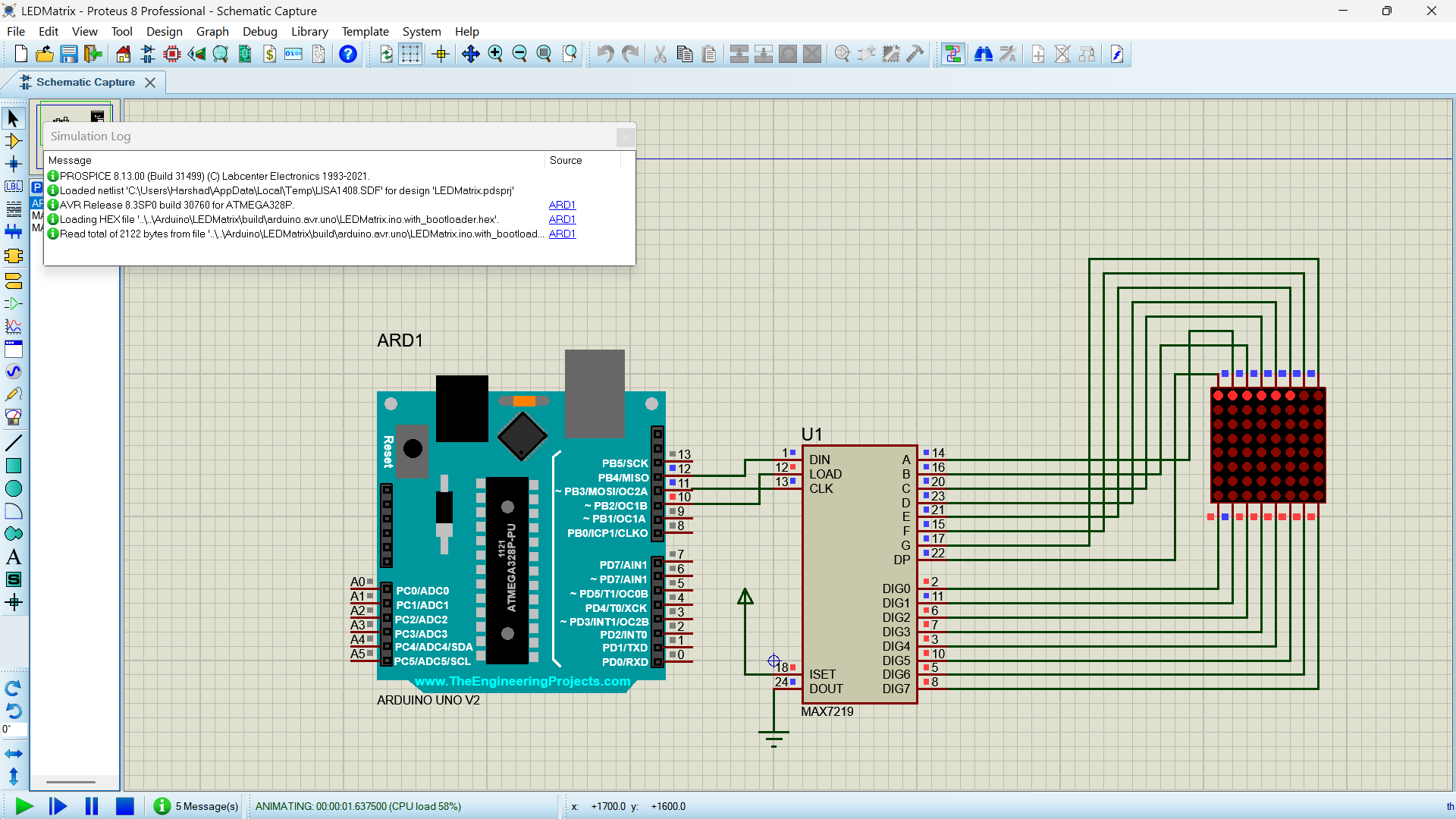8x8 LED Matrix Display - Pattern Control
Objective: Control an 8x8 LED matrix to display custom patterns using the LedControl library.
This project demonstrates advanced display control, binary pattern creation, and multiplexed LED driving techniques for visual IoT applications.
Required Components:
- Arduino Uno/Nano
- 8x8 LED Matrix with MAX7219 driver
- Jumper wires
- Breadboard (optional)
- External Power Supply (recommended for multiple matrices)
Letter 'D' Pattern:
01111100
01000010
01000010
01000010
01000010
01000010
01111100
00000000
Binary representation of the letter 'D' displayed on the matrix
#include < LedControl.h>
#define NBR_MTX 1
LedControl lc = LedControl(12, 11, 10, NBR_MTX);
void setup() {
for (int i = 0; i < NBR_MTX; i++) {
lc.shutdown(i, false);
lc.setIntensity(i, 8);
lc.clearDisplay(i);
delay(500);
}
}
void loop() {
byte D_pattern[8] = {
0b01111100,
0b01000010,
0b01000010,
0b01000010,
0b01000010,
0b01000010,
0b01111100,
0b00000000
};
for (int row = 0; row < 8; row++) {
for (int col = 0; col < 8; col++) {
lc.setLed(0, row, col, bitRead(D_pattern[row], 7 - col));
}
}
delay(1000);
lc.clearDisplay(0);
delay(1000);
}How it works:
- LedControl Library: Manages MAX7219 LED driver chip for matrix control.
- Pin Configuration: DIN→12, CLK→11, CS→10 for SPI communication.
- shutdown(false): Activates the display (removes power-saving mode).
- setIntensity(8): Sets brightness level (0-15, where 8 is medium).
- Binary Patterns: Each byte represents one row of 8 LEDs.
- bitRead(): Extracts individual bits to control each LED.
- Animation Loop: Display pattern for 1 second, clear for 1 second, repeat.
Circuit Connection:
- VCC → 5V (Arduino or external power)
- GND → Ground
- DIN → Arduino Pin 12 (Data In)
- CS → Arduino Pin 10 (Chip Select)
- CLK → Arduino Pin 11 (Clock)
Pattern Creation Tips:
- Each byte (0b01111100) represents one row of 8 LEDs
- 1 = LED ON, 0 = LED OFF
- Create custom patterns by modifying the binary values
- Use online LED matrix pattern generators for complex designs
Applications:
- Digital clocks and timers
- Text scrolling displays
- Game status indicators
- Weather station displays
- Interactive art installations